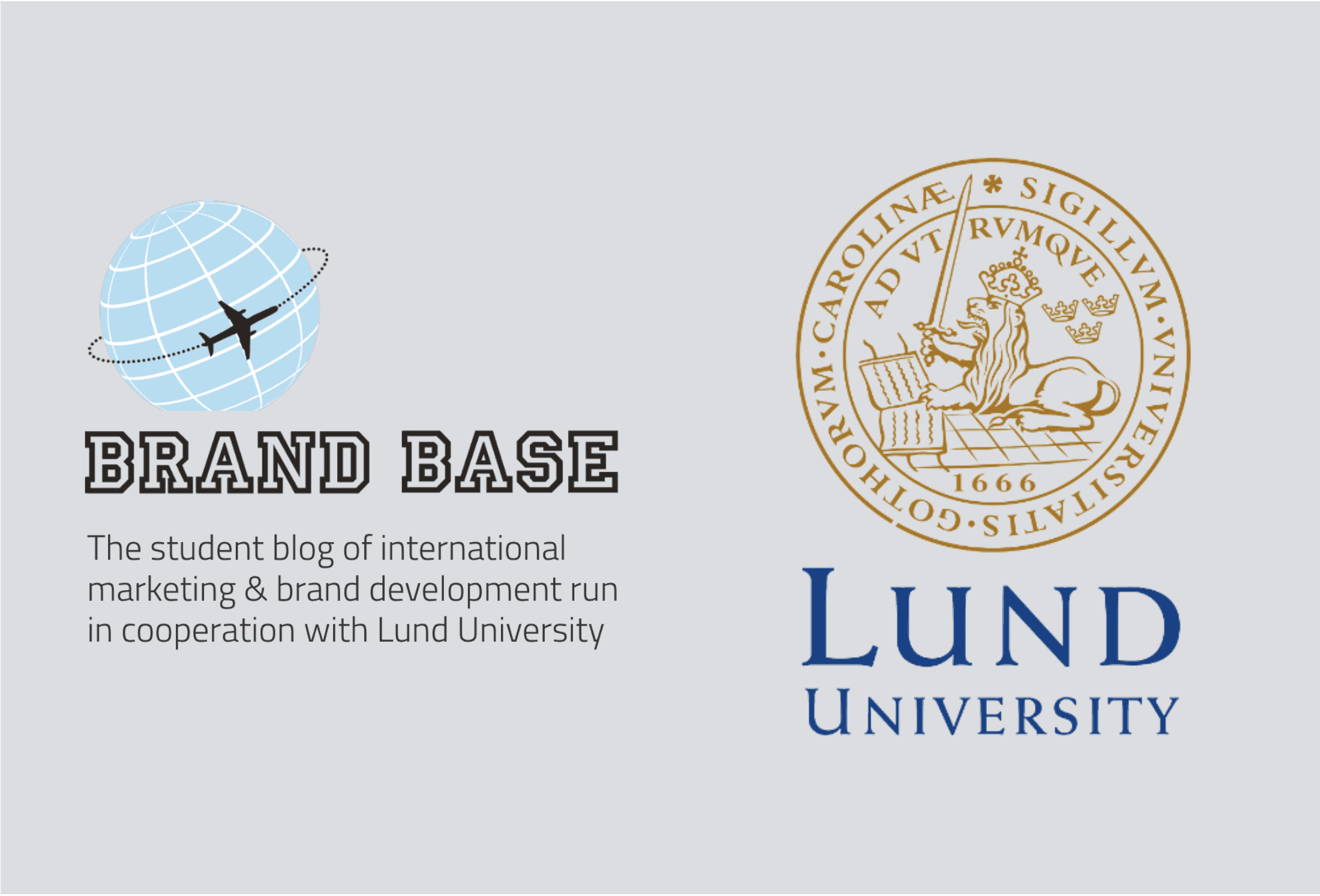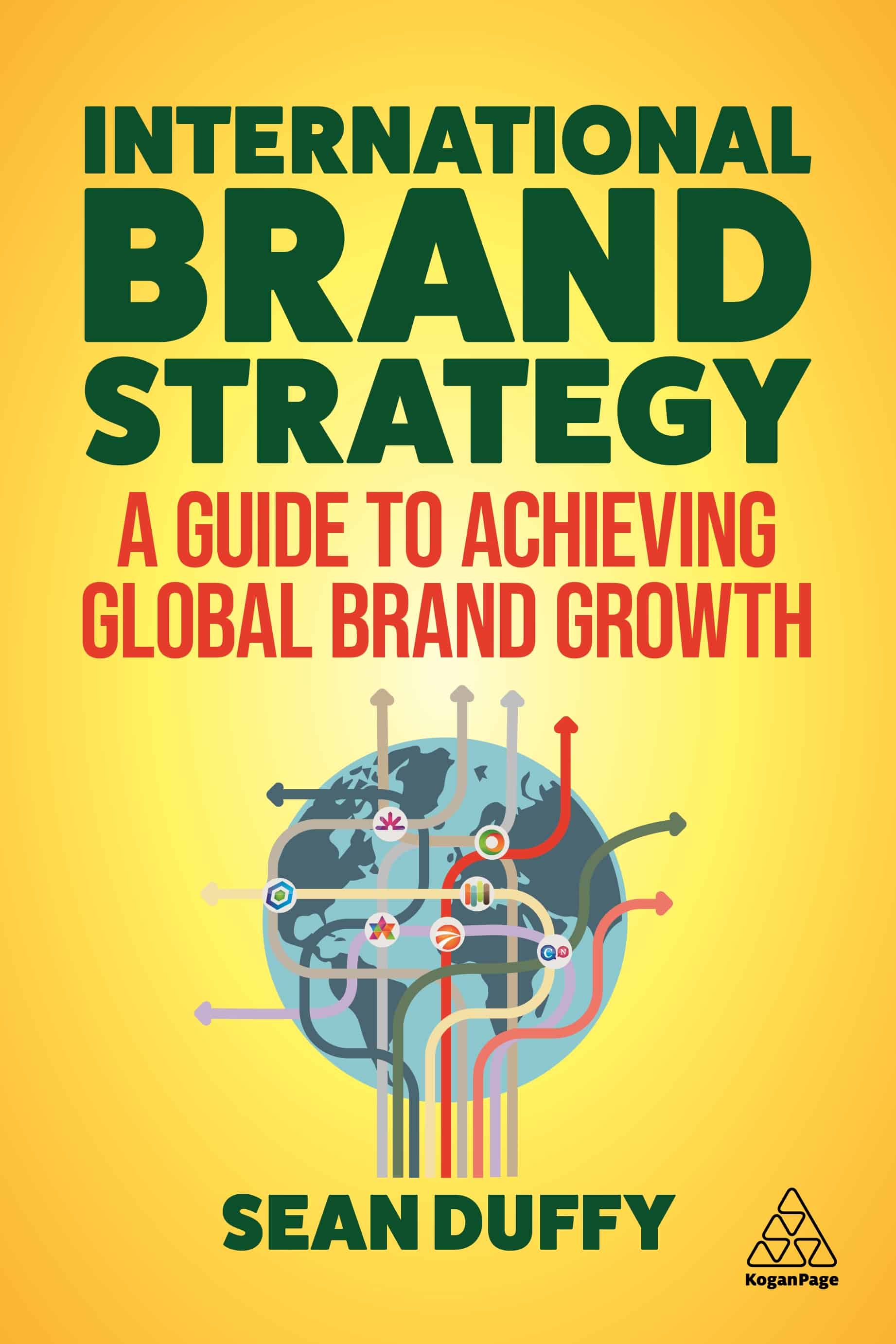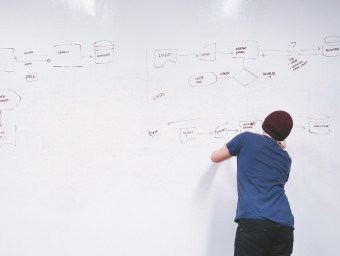Top Ten Features of Spotify: Why it should be your daily driver?
Top ten list of different features of Spotify and why Spotify should be your choice of daily driver for music streaming service...
19 Jun 2024 11336 ViewsWritten by Niklas Heed
Spotify is an all in one streaming service that permits you access to millions of songs and other media from artists all over the world. To get the most out of Spotify, I highly recommend you sign up for Spotify Premium, which allows for ad-free listening with no restrictions using the service on your phone. Premium users can also download music and listen offline with high-quality audio. (Spotify)
I will in the following section list my personal top ten-list of cool Spotify features and why you should choose Spotify as your daily driver of music streaming service. This will help you in today’s jungle of different music streaming platforms such as: Spotify, Apple Music, Pandora, Soundcloud and Tidal. (Digital Trends) As well as, the features that marketing managers at Spotify in my opinion should promote towards customers to be able to stand out in this crowded industry. So, what is Spotify used for?
- Download Music
- Works on many platforms
- Discover Music
- Spotify Connect
- Friend Activity
- Behind the Lyrics
- Sharing Music
- Daily Mixes
- Create Collaborative Playlists
- Private Session
Spotify Features
Download Music
The number one feature that Spotify offers is the ability for premium users to download music and podcasts for offline use. This feature lets you save mobile data, but off course acquire storage space on your devise of choice. The limit for this feature is up to 10,000 songs on a maximum of five devices.
Works on many platforms
The second feature is the fact that Spotify works on basically every devise. This enables you to bring your music wherever you go. Some of the devices that Spotify works on is listed below:
- Mobile, tablet and computer
- Spotify Web Player
- Speakers
- Tv’s
- Cars
- Game Consoles
- Smart Watches
- Smart Displays
- Voice assistants
Discover music
The third feature is the “Discover” music on Spotify, this is something that I personally use a lot. There are many different ways of discovering music on Spotify, but my favourites are the playlist generated by Spotify themselves: “Discover Weekly” (updated every Monday) and “Release Radar” (updated every Friday), they are tailored playlists based on what the user have listened to in the past.
Spotify Connect
The forth feature is “Spotify Connect”, which grant you the ability to play your music on different devices. For example, through this feature you can use your phone as a control for playing music on the Spotify application on your computer. This function also works for speakers that support Spotify, and if this was not enough, you also have the choice of using Bluetooth, AirPlay and Chromecast. All of this, so you can have full control and keep the party going.
Friend Activity
The fifth feature is “Friend Activity”, which allows you to see what the friends you follow are listening to in real time. You can also follow public profiles such as brands, celebrities and see their listening activity. How to view friend activity on Spotify? To follow someone, you simply search for their profile name and push the follow button at their profile page. Worth mentioning is that, to be able to see recommended friends in the search list your Spotify account needs to be connected to Facebook.
Behind the Lyrics
The sixth feature is “Behind the Lyrics”, which is a collaboration between Spotify and Genius. Through this collaboration, music knowledge is provided on a selection of songs. It could be the lyric itself as well as inside information off what inspired the song and fun facts in connecting to it.
Daily Mixes
The next feature, the seventh, is the “Daily Mixes”. Spotify generates numerous “Daily Mixes” which are playlists created on the basis of what you have listened to previously, and genres you like, and creates different mixes that Spotify thinks you will like. This is a perfect feature when you do not exactly know what you want to listen to and need a playlist just to have in the background. Because it is based on your taste of music.
Sharing music
The eight feature is the function of sharing your favourite music to your other social media platforms. On a computer you simply right-click and then on share to get to the menu displayed on the right. Here you have several options ranging from social media platforms like: Facebook, Twitter, Telegram, and Tumbler to name a few. You could also choose to copy song link, embed code, and Spotify URI.
Create collaborative playlists
The ninth feature on my top ten list of features of Spotify, is the feature of creating collaborative playlists. What this means is that you can make any of your playlists into a collaborative one, where friends can add, delete, and reorder songs. This is perfect for big events like birthdays and holidays, join forces and create the ultimate playlist for the occasion in question.
Private Session for guilty pleasures
The last feature of this top ten list of features of Spotify, is the ability to disconnect through “Private Session”. This means that your friends will not be able to see your listening activity in the earlier mentioned “friend activity-list”. Perfect for when you want to enjoy your guilty pleasure songs that we all have.
Spotify features & theory of social networking
This is an academic blog post; therefore, the following section will try to connect the case of Spotify as a music streaming service to theories of social media networking, and networking itself. To try to explain how all these different features have contributed to the success of Spotify and have enabled the company to be one of the leaders in the music streaming industry.
In the book “The network society” by van Dijk (2012), he mentions that there are seven laws of the web, where the power law in networks is explained as networks with most connections will keep getting larger and attract more connections. This is the case of Spotify, who as of January 2018 had 81 million paying users, and have become one of the big players in the music streaming industry (Statista.com). Furthermore, according to Bardhi and Eckhardt (2017), they distinguish between solid- and liquid consumption, and further defines liquid consumption as “ephemeral, access based, and dematerialized” (Bardhi & Eckhardt, p.582, 2017). I think music streaming is a great example of the liquid consumption. You have your music online instead of in a bookshelf at home. In connection to this, the article “Extended self in a digital world” by Belk (2013), discusses the extended self in today’s digital world could be connected to dematerialization. He reasons that instead of the traditional rows of CDs, today our music is instead stored online and on servers that is hard to grasp. In connection to this, the fact that you share playlists and by that your musical preferers is an extension of yourself in the digital world. (Belk, 2013)
The new way of consuming is mentioned in an article by Wlömert and Papies (2015), they discuss how the on-demand streaming model have affected the revenues off the music industry. It could be argued that music streaming is a trend here to stay, but it also a threat to the revenues that the creators get due to this way of consuming music does not generate the same revenues as the old way of buying your music. (Wlömert & Papies, 2015) Both the features of “Discover music” and “Daily mixes” is connected to what Leijonhufvud, (2018) discusses in her doctoral thesis, that algorithmic guides, provided by user-generated data, and could be considered to intervene people and machines. (Leijonhufvud, 2018) This is what enables Spotify to create these customised playlists that has been part of their success story.
In the article by, Kietzmann, Hermkens, and McCarty (2011), they mention social media and the building blocks that it consists of. According to the authors, social media is both mobile and web-based technologies that enables people to interact and connect with one another, creating communities where you can share, co-create, and discuss. The authors further establish seven functional blocks of social media, where sharing, relationship, and reputation is three of the blocks that definitely connects to Spotify. The sharing block is about “Users exchange, distribute, and receive content” (Kietzmann, Hermkens & McCarty, p. 245, 2011). The relationship block relates to how users interact and relate to others, to start a conversation about a subject, in the case of Spotify this would be around songs and artists that you like. The last block is reputation, which in social media is about voting, number of plays, and number of followers. This block connects to both number of plays on songs, podcasts and videos. As well as, number of followers’ artists has and followers you have on your public playlists. (Kietzmann, Hermkens & McCarty, 2011)
References
Bardhi, F. and Eckhardt, G. (2017). Liquid Consumption. Journal of Consumer Research, 44(3), pp.582-597, Available Online: https://doi.org/10.1093/jcr/ucx050 [Accessed 23 November 2018]
Belk, R. (2013). Extended Self in a Digital World: Table 1. Journal of Consumer Research, 40(3), pp.477-500, Available Online: https://doi.org/10.1016/j.copsyc.2015.11.003 [Accessed 23 November 2018]
Digital Trends, Available Online: https://www.digitaltrends.com/music/best-music-streaming-services/ [Accessed 25 November 2018]
Image 1: Time, Available Online: http://time.com/3906839/spotify-tips/ [Accessed 23 November 2018]
Image 4: Spotify AB, Available Online: https://support.spotify.com/is/using_spotify/features/friend-feed/ [Accessed 23 November 2018]
Kietzmann, J., Hermkens, K., McCarthy, I. and Silvestre, B. (2011). Social media? Get serious! Understanding the functional building blocks of social media. Business Horizons, 54(3), pp.241–251, Available Online: http://dx.doi.org/10.1016/j.bushor.2011.01.005 [Accessed 23 November 2018]
Leijonhufvud, Sussana. 2017. Liquid Streaming – The Spotify way to music. Diss., Luleå tekniska universitet, Available Online: urn:nbn:se:ltu:diva-63617 [Accessed 23 November 2018]
Spotify AB, Available Online: https://www.spotify.com/is/ [Accessed 23 November 2018]
Statista, Available Online: https://www.statista.com/statistics/244995/number-of-paying-spotify-subscribers/ [Accessed 23 November 2018]
van Dijk, J. (2012). The network society. 3rd ed. London: Sage Publication.
Wlömert, N. and Papies, D. (2018). On-demand streaming services and music industry revenues — Insights from Spotify’s market entry. International Journal of research in Marketing 33(2), pp. 314-327, Available Online: http://dx.doi.org/10.1016/j.ijresmar.2015.11.002 [Accessed 23 November 2018]
Like this post? You'll find more marketing insights in my new book: International Brand Strategy: A guide to achieving global brand growth, now available from booksellers globally. Order your copy here.