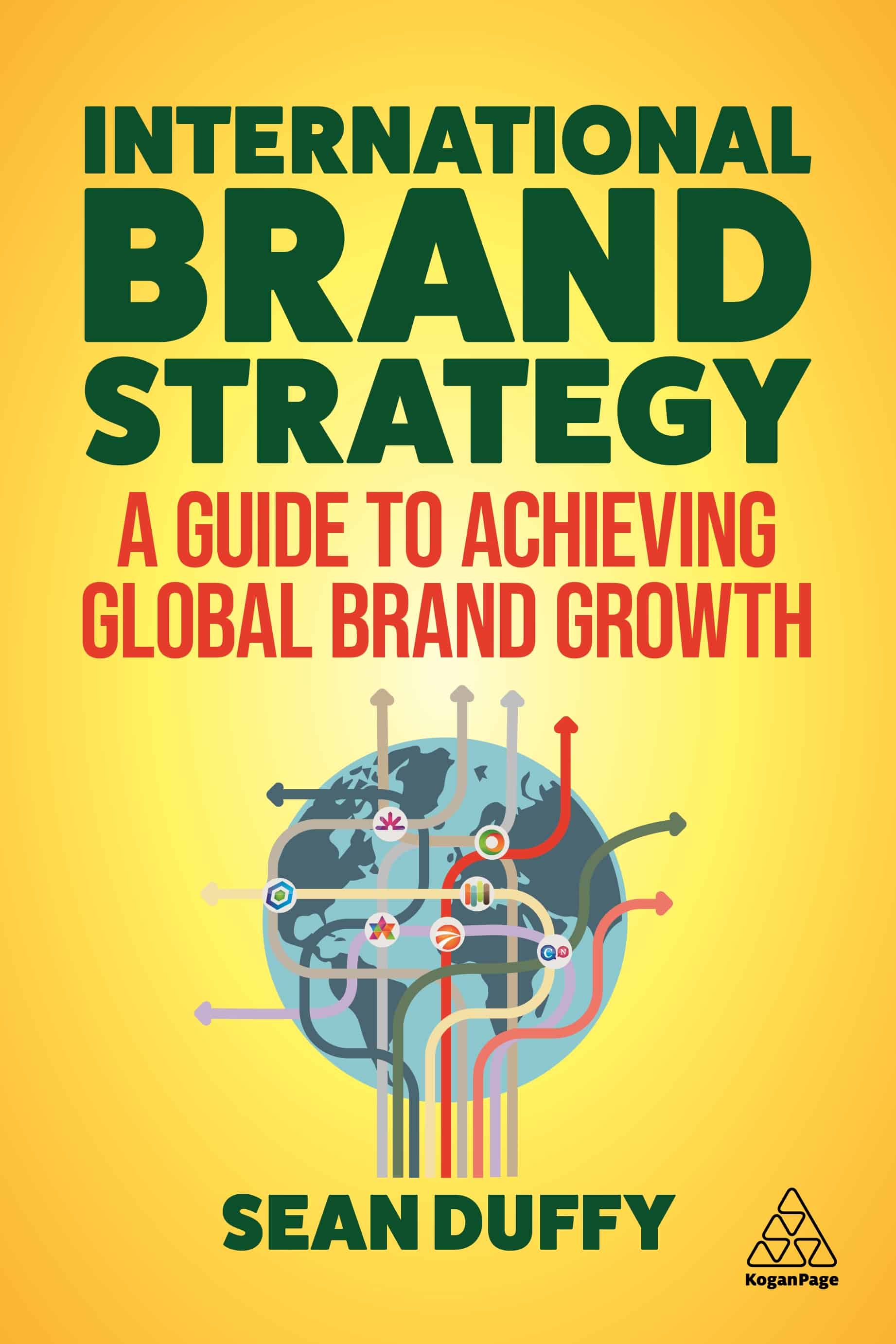”Video
Search rank drives traffic. But with Google and others changing their search algorithm so frequently, is it really possible to influence your rank? Stay tuned, because today I’m going to share six basic SEO tips you can implement today to increase the search rank of your web pages. My objective is to provide you with a core foundation of Search Engine Optimization, SEO, best practices that are unlikely to go out of style with the next algorithm update and will keep delivering traffic to your site.
”What
This video was created to help those who are either new to SEO or would like a refresher on SEO basics.
I’ll be sharing six SEO tips that you can apply to any page on your website, your blog or your product pages to drive more traffic to them.
The principles I share today should apply to all the major search engines, but I’ll be referring specifically to Google, since it the most popular search engine. These tips make two assumptions. First, that you understand your target audience and how they use search engines to find information. And second, that your web pages are open to indexing by Google, because if they aren’t, they are not going to appear in search results. OK then, let’s get started.
”TIP
The topics and keywords chosen for a web-page will have a big impact on traffic. So don’t guess. You want to focus on topics and keywords that are likely to attract the most search. And there are two free tools you can use to do that.
First, use Google Adwords Keyword Planner Tool. You will need to sign up to Adwords with your Gmail account to access it, but it’s worth it. Enter the keywords you’re interested in and the tool shows you the average number of searches per month and how much competition there is for that term, you can also filter it by geography and language. The tool can also suggest related search terms and topics for you to consider.
Next, use Google Search Trend to compare the historic performance of keywords you’re interested in. It allows you to compare up to five search terms and see how popular they have been over time. The results are presented visually for a quick and clear comparison.
”TIP
When you’ve chosen a topic, start searching for it on Google as you believe your target would search for it. Put yourself in their shoes and ask what words or phrases or questions they would enter into Google?
Doing this will give you a clear picture of the competitive landscape for your topic. Be sure to scan all the information provided on the first results page because that is where you want to be. If what you find seems irrelevant or weak, then great, you can fill that information gap with your content and surpass what’s out there today in terms of ranking.
But if you find a lot of strong content, you may want to reconsider your topic. Generally, strong content is popular, has been published for a long time and is supported by a lot of in-links. It can take a lot of time and money to out-rank this type of content. What you can do, is to use your searches to identify aspects of the topic that still haven’t been covered, and then narrow the scope of your topic to focus on those aspects.
So to sum up, you have four dimensions to consider when developing your brand’s online presence. Make sure you are using each and that your activities are coordinated across all four dimensions in line with your brand strategy and marketing objectives.
”TIP
Understand the basic anatomy of the page. Google typically serves up three types of results on the page. Ads, options and organic results.
The ads are basically web-pages that paid to be listed for that keyword, regardless of their actual merits.
Suggestions often highlight the different formats that are available such as video, news or in this case images.
Organic results are the pages that Google believes are the most relevant to you based on the phrase you searched for and the merits of the page. This is where you want to be features since this is where most people click.
Almost all of the information presented here is pulled directly from the on-page SEO information you can provide for each of your web pages… which leads us to our next basic SEO tip:
”TIP
On-page SEO refers to the things you can do on every web page to make them easier for Google to index properly. They are:
The Title Tag: This is the title of the page and should describe the main topic of the page in 65 characters or less.
The URL: The web address to the page, make sure to incorporate the keywords in the url if possible…
The Meta-Description: – This is a short summary of the page that appear with the search results. Try to write it in 160 characters or less since this is all that will be displayed. If you don’t write a meta description for a page, then Google will fill the section with random text from your page. As we can see, Google also highlights the keywords we used IN the search result.
The Body Text: Provide at least 700 words of text, and make sure to use your keywords at least 7-10 times in the copy.
And the Anchor Text: This is the hyperlink other sites used to link to your page, and Google uses this to determine what your page it all about. So encourage other sites to use your page title including the keywords as anchor text and not just “click here”.
”TIP
Google webmaster tools are free and will show you how search-friendly a web site is, it includes an overview of all the keywords that your site is ranked for, and lots of other helpful information. Make sure to submit your sitemap to help the indexing process, and subscribe for alerts via email if Google detects a problem with your site’s SEO.
Google Analytics provides a ton of traffic and behavior data related to your site such as traffic sources, number of visits, average bounce rate, time on site and more. To get this information, Google will provide you with their analytics tracking code which you’ll need to paste into your site.
”TIP
The Google search algorithm is designed to favor content that is highly valued by people based on how they react to your page. It judges this in a number of ways, and two of these are important for you to remember.
The first is in-links. Good content gets shared a lot. And it helps your ranking when other pages share a link to your content. Those are called in-links. But remember, all in-links are not created equal. For instance, one link to your page from the New York Times can be worth more than a hundred thousand links from less popular sites. You can buy in-links in an attempt to fool Google into thinking your page is more popular than it is, but beware: Google is on the lookout for pages with lots of poor quality referral links and will penalize pages it thinks are cheating.
The second factor is how much time visitors spend on your site. The assumption is that users spend more time on sites where they find the content useful. So Google favours pages with low bounce rate and high time on site.
The simplest and least expensive way to get your content shared and drive uptime on the site is to simply invest in quality content and a quality site from the start. That’s because poor user experience can drag both these numbers down. Web-sites that take a long time to load, or are poorly designed, or hard to navigate, may discourage visitors to spend time on a site or sharing it EVEN IF the content itself is good.
So, in conclusion, take the time to understand the basics of how Google works. Make it easy for Google to interpret and index what’s on your page. Understand your target audience needs and how they search for information. Invest in creating the type of web pages that people love to use and share. If you do this, Google WILL reward you by driving lots of traffic to your site.
And remember, use it or lose it. If you don’t put this information to work within 48 hours, it will self-destruct.
Good luck!
This video was presented by Pattarin Pintusopon. Follow Pattarin on Twitter or contact her via email.